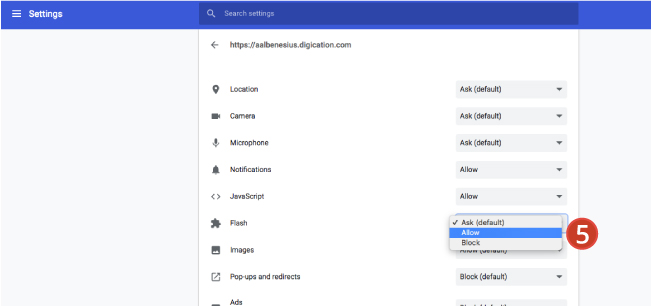| Seems like your web browsr is blocking Flash. Please follow the instruction to enable it:
|
To enable Flash for a specific website, first open your Chrome browser and type chrome://settings/content in the address bar, then press enter.
Then on the Content Settings page, scroll down and click the Flash button.
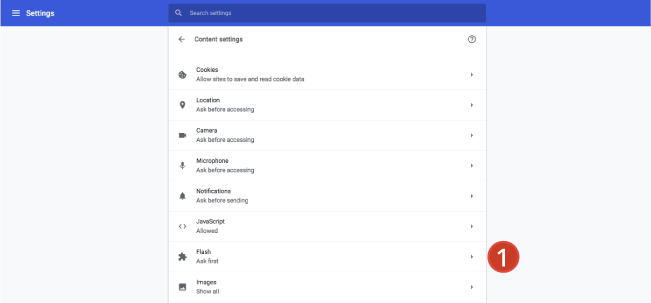
|
Make sure that the toggle is set to Ask first (recommended) (2). This will ensure that you are able to allow Flash for specific sites
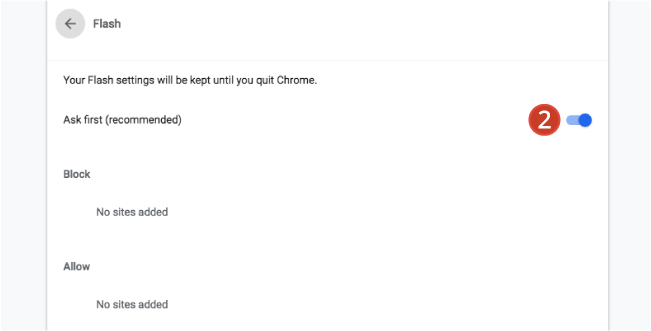
|
Next, navigate to the page or site where you wish to enable Flash, and click the lock icon to the right of the URL (3)
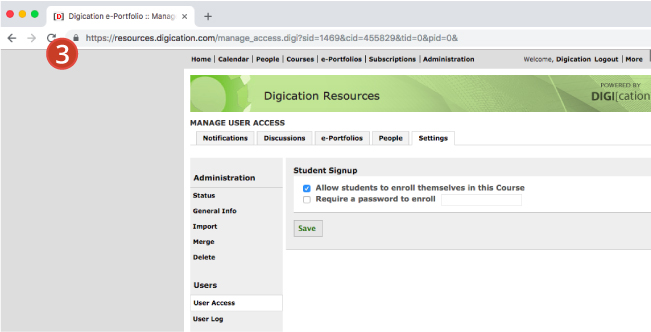
|
From the dropdown menu, click Site settings (4).
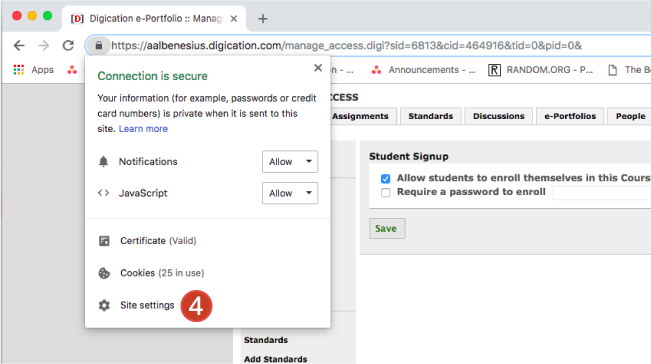 On the Site settings page, click the dropdown menu to the right of Flash (5), and then select Allow.
On the Site settings page, click the dropdown menu to the right of Flash (5), and then select Allow.
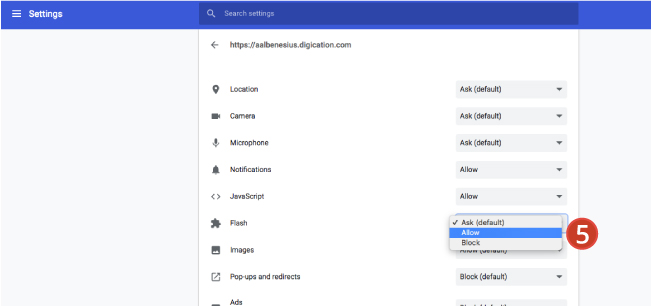
|
|
After you have allowed Flash, navigate back to the page and refresh to view any Flash content.
|
|
Online instruction is here:Enabling Flash for Google Chrome (Windows/Macintosh).
|
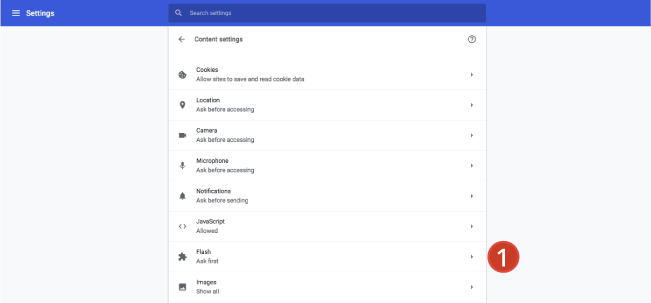
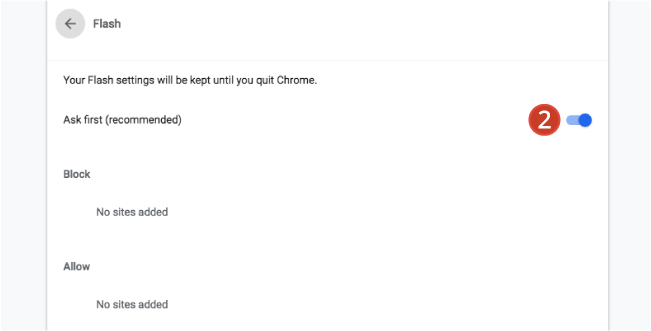
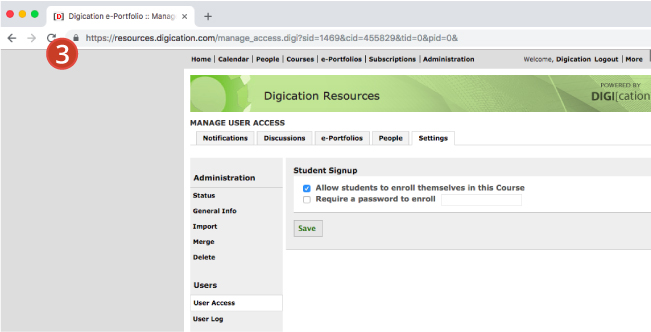
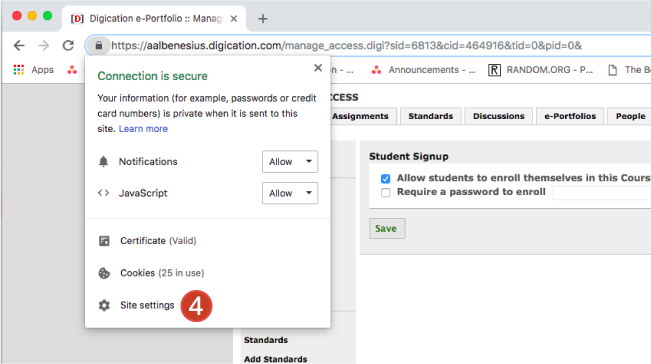 On the Site settings page, click the dropdown menu to the right of Flash (5), and then select Allow.
On the Site settings page, click the dropdown menu to the right of Flash (5), and then select Allow.